As many of you know, I love Pinterest... as I know many of you do too. So I was thrilled to see a new Pinterest linked gadget to put on my blog side bar.
It shows 6 of your latest pins. If you hover over a pin, it will show up larger and if you click on it it will direct you to the pin in a larger image for repining/information purposes.
Because it does not come from Blogger, it needs to be entered in to your template code.
The usual way to add a gadget is then used after the template has been 'tweaked'.
For all the information about how to do this, go to Code it pretty.
Marie has written up a great post with lots of information and steps to get this done. She appears to be very helpful with troubleshooting as the many responses will show.
Remember to SAVE YOUR TEMPLATE first before changing anything! (see Step one)
The only thing I still have to do, is to set it up so that my blog page remains open at the same time as looking at the expanded sized pin page. This will make it a lot easier for a blog browser to return to my blog. ( I thought I would wait to see if everything else worked o.k first before doing this step... I am happy to say it is, Yay!)
So what do you think... are you going to give it a go? If I can do it... you can too!
Cheers,
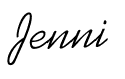


2 comments:
Oh well good for you Jenni, I try and do as little computering as I have to, to be truthful, I've never even done facebook, it's such a time zapper :)
I really wanted to get it, but she currently has instruction on how to 'fix' the widget on her site. I just don't have the patience to install and fix it right now so I may just wait until all the kinks have been worked out first. Thanks for the heads up though. It sounds like it could be really cool.
Post a Comment